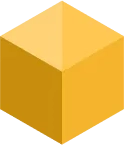Tutorials: Tips & Tricks
The 10 Best Apps in 2023 3D Character Creator List
Wondering which 3D character creator fits your needs? Discover their outstanding features here and you can decide your right one.
2 years ago
Living in the age of technology, did you know that 3D character creator is used for almost all artistic products such as animations, movies, and video games? Hollywood, the monument of the movie industry, has demonstrated the amazing fascination of 3D animated characters to the world. For example, creating intricate monsters or characters for science fiction films is nearly impossible without this type of software.
In addition, business development activities such as marketing and presentations can take place more interestingly with virtual characters.
This article compiles a list of the best character creator software, including both online and downloadable tools, to help bring your creative ideas to life.
What to look for in a 3D character creator?
Usability: The application should have a simple and user-friendly interface that allows artists to generate numerous characters quickly and easily.
Range of options: The program should offer multiple choices for creating characters, such as different body shapes, hairstyles, clothes, and accessories.
Accuracy: The ability to produce realistic and lifelike 3D character models is also a crucial factor to consider.
Flexibility: It is important that the program is versatile enough to enable users to adjust their characters at any stage of the designing process.
Export options: The 3D character maker should support the most common 3D file formats, allowing characters to be utilized in various apps and websites.
Compatibility: The program should be compatible with a wide range of operating systems and browsers.
Customer service: In case of any issue, customer support from the developers of the program should be readily available to fix the problem.
Cost: Offering a free trial period is a great way for users to test the program before making a purchase for long-term use.
3D rabbit character modeled by VRStyler team
3D character generator to use online
iClone (overall best online 3D character maker)
User level: Advanced
Pricing: $599
Free trial: Yes
iClone is a 3D character creator online that allows users to produce animations featuring various digital actions, environments, and virtual effects. The website can simulate the smallest movements of the body, such as head, eye movements, and smile... to make your character looks the most realistic and lively.
Using iClone, artists can preview their character animations easily and perform actions such as play, stop, and terminate the current selection. They can also enable loop options, adjust volume, and define the desired frame proportion. Additionally, users have the flexibility to edit their animations by using, moving, copying, and pasting keyframes.
Reallusion, the developer of iClone, has published a number of useful video tutorials about how to make use of the software's numerous features.
SelfCAD
User level: Both beginner and advanced
Pricing: Free version is available
Free trial: Yes (for the paid version)
SelfCAD is a 3D character creator online free that covers the entire design-to-print process. It enables you to create intricate designs and 3D-printed objects, as well as convert 2D images into 3D models that you can edit.
The program provides advanced sculpting tools for creating organic shapes. Other vital technologies are for animation, rendering, and architecture, like freehand drawing and sketching capabilities.
SelfCAD also includes an in-built slicer that supports FDM 3D printing, making it easy to prepare your models for printing.
The platform includes a vast selection of pre-made character models, making it easy to create a wide variety of characters. Additionally, SelfCAD allows users to customize their own models, enabling them to create truly unique characters.
SelfCAD produces high-quality output, ensuring that your characters look stunning once they are printed. The program is available in both browser-based and downloadable versions, giving you the flexibility to choose the deployment method that best suits your needs. User level: Both beginner and advanced Pricing: Free Mixamo is a web-based 3D character generator that also features a 3D model builder and animation production. Its primary objective is to provide you with a plethora of motion capture files ready for use. The software is designed with an intuitive user interface and step-by-step tutorials for novices. You can upload your own custom character and have a fully rigged human skeleton fitted to your model, making it ready for animation. Additionally, Mixamo offers a vast collection of high-quality 3D models, providing users with complete flexibility. Mixamo is a powerful platform that offers various features for digital asset management, making it a convenient tool for creating 3D animations. With the ability to import media and access a vast content library, Mixamo provides users with a plethora of options to choose from. Additionally, the platform offers various transitions and animations that can be easily applied to characters, making the animation process more efficient. Mixamo's feature-rich environment provides a comprehensive solution for 3D animators and game developers alike. User level: Advanced Pricing: Starts at $215 per month Free trial: Yes Maya Autodesk was developed for interactive 3D rendering in video games and animated movies. Since its initial release in 1998, it has become the go-to software for character development in the industry. It has been used in Game of Thrones, Spider-Man, Halo, and an array of Pixar cartoons. Maya has established somewhat of a gold standard for character development, mainly owing to its expansive functionality. When it comes to character design, Maya can handle it all. It can manage visual effects, 3D animation, rigging, 3D rendering and shading, 3D modeling, and motion graphics. Maya's extensive capability makes it the greatest 3D model character creator on the market. But the software's capability and adaptability come at the expense of two limitations that can affect your decision: High cost: Maya, like other Autodesk products, is not very affordable. It will cost you $215 per month, $1,700 per year, or $4,590 for three years of access, depending on your billing plan. Such rates can be prohibitively expensive for a tiny independent firm or totally out of reach for aspiring designers. Complexity: Maya is a powerful tool, but it doesn't seem pleasant to new users. It comes with an extensive learning path, and mastering all of its features can take a lot of time and effort. This fantastic tool helps you sculpt and paint your character in ways few other tools can even dream of. In addition, if you need an effective character creation and animation software, Maya is the great pick. Just keep in mind that this software is a significant investment, and beginners will most likely need some time to get comfortable with it. User level: Both beginners and advanced Pricing: Free Blender is another outstanding 3D character modeling software free. It is open-source and can be used to create 3D characters, animated movies, video games, and much more. It also serves for both automated and manual tracking. The user interface was created using OpenGL, ensuring flawless operation. It has a powerful, unbiased rendering engine that produces stunning, ultra-realistic results. Real-time viewport preview, GPU and CPU rendering, VR rendering, HDR lighting, and PBR shaders are all supported. It also incorporates a plethora of modeling tools that make it simple to design, alter, sculpt, and update your models. 3D robot character modeled with Blender Furthermore, several results that would typically take too long to modify manually can be automated using the modifiers without affecting the item's basic shape. Digital sculpting tools offer essential flexibility and power at different points of the digital creation pipeline. The tool streamlines the process of moving from conceptual study to the last model construction by combining the sculpting and polygonal modeling toolsets. Blender consists of ready-for-production cameras in addition to object tracking options such as manual, auto, and planar tracking. Rigging and animation are simple with this application. If you have trouble navigating the application, you can watch free tutorial videos or join forum discussions to ask fellow users for help. Once you have mastered the software and honed your ability to create 3D video game characters, you can sell your own work on the marketplace vrstyler.com and start earning money for your creations. User level: Both beginners and advanced Pricing: Starts at $39.95 per month Free trial: No ZBrush, which uses its own "pixol" technology, is a superb alternative to Autodesk apps for modeling, texturing, and painting high-resolution 3D game character models. More than just a sketching program, it is also a useful sculpting tool that does not consume your processor as much as other 3D character creators. ZBrush offers various distinguishing features that set it apart from its rivals, including: 2.5D Tool: The software includes a 2.5D tool besides 3D modeling, adding 3D rendering to a 2D canvas. As a result, you can create artwork and textures with a depth effect. ZSpheres: This feature has resulted in many referring to ZBrush as a sculpting tool rather than a 3D modeling tool. It enables you swiftly generate a 3D model from a single sphere, similar to a piece of clay, texture it, and animate it. Polypaint: Polypaint functions like a supercharged painting brush. It gives you the ability to color and texture your 3D models using a variety of brushes and patterns. Its main advantage is the ability to change the color of the texture for each of the polygons in your model rather than just adding a color or texture overlay. This helps you to achieve a smooth, natural look. ZBrush has been proven to perform well in creating 3D characters for popular video games such as Assassin's Creed and Gears of War. So you will probably enjoy using this 3D character maker to make video games. User level: Both beginner and advanced Pricing: completely free You may use Daz 3D for designing realistic 3D characters. The tool includes poseable characters that you can customize to your preferences. Michael and Victoria, two of its poseable models, have become the world's most widely utilized 3D characters. Daz 3D offers a basic version of its software for free, and every week the studio releases a collection of freebies for users to download. With Daz 3D character creation software, you can modify different parts of your 3D character model, including body shapes, character poses, body accessories and details, and clothing... The free version of this tool is ideal for those interested in experimenting with 3D character design. Also, the weekly freebies provide additional resources to help you create unique and engaging character models. If the free material does not provide you with enough versatility and you are dissatisfied with the no-charge poseable models, you can buy premium 3D characters and packages from Daz 3D's huge collection. User level: Both beginner and advanced Pricing: Free version is available Free trial: Yes (for the paid version) This 3D character creator free is the only program that enables you to pose multiple figures at once, offering complete freedom to construct complex and intriguing scenes.Mixamo
Our picks for download 3D character creator
Autodesk Maya (the most robust 3D character maker)
Blender (a flexible 3d character creator free)
ZBrush (a practical game character sculpting tool)
Daz 3D character creation software
Magic Poser
It comprises realistic and anime-style models, along with an extensive selection of products like basic shapes, furniture, armament, accessories, and musical instruments. Based on human anatomy and kinematics, the program is developed with a physics engine. You can also to move the model into any pose you desire by dragging on control points or whole objects. One of the most amazing features of this 3D character tool is enabling users to construct their's own characters.
There is also an inventory with hundreds of attributes to choose from and customize based on your demands. Lots of other useful features such as an adjustable viewpoint, 360-degree camera, articulated hand posing, a simple user interface, and much more are all available.
Poser
User level: Both beginner and advanced
Pricing: $249
Free trial: Yes
Poser is the tool to use if you want to create 3D poly-mesh human figures. It is frequently mentioned in popular media, documentaries, and talk shows like The Colbert Report and Jimmy Kimmel Live.
Poser's user interface may not be as advanced as that of some of the other programs we went over in this post. Yet its functionality is far superior to that of its competitors. One of its most valuable advantages is the huge collection of premade content that you may use for your projects.
Poser's extensive library is packed with countless character models like humans, cartoon characters, and skeletons. Additionally, you can choose from a myriad of facial expressions, hairstyles, body poses, and types of hands. The library also features 3D scenery to help you create immersive and captivating scenes.
You may use Poser to create sci-fi characters in addition to realistic poly-mesh figures. Furthermore, this software allows you to build figures that move, dance, or stroll in the same way as real-life individuals do.
3D Totoro character model modeled by VRStyler
Makehuman
User level: Both beginner and advanced
Pricing: Completely free
MakeHuman, as its name implies, is a 3D design program that can help you create lifelike human beings. This is also free open-source software, making it one of the best free 3D tools available.
One of the most important features of MakeHuman is its simplicity. The whole modeling process is managed by a collection of toggles and sliders that allow you to personalize the look of your humanoid figure.
MakeHuman offers users the ability to manipulate two types of character properties. The first type is macro, which includes fundamental features of the human body like weight, age, sex, and ethnicity. The second one is details, which encompasses smaller and more nuanced characteristics such as ear shape, finger length, and nose size. The developers succeeded when combining these two types of controls lets you create a realistic character model with great precision.
Using both macro and detail controls in this full body 3d character creator, you can precisely create a realistic human model that is uniquely suited to your project's requirements.
However, regardless of how useful and adaptable the MakeHuman features are, it does not allow you to animate your humanoid or adorn it with exotic or fictional features. This means if you want to create an anthropomorphic reptile, MakeHuman might not be the program for you.
The good news is that MakeHuman's inventors are aware of its limitations. Thus, they combine their software with other tools, such as Blender. This allows you to further customize and improve the appearance of your character.
Which 3D character creator will you choose?
To sum up, if you wish to get into character creation and modeling, you can find a variety of 3D character creator that is accessible depending on your needs, skills, and your budget. Certain artists specialize in realistic figure drawing, while others thrive in cartoony figure drawing.
Some character makers can construct certain character kinds much more effectively. The only thing that matters is your choice.
We hope that this top-of-the-best software for 3D character design jobs will help you choose the program that suits your demands.
You can also generate an active source of income by using the software mentioned above to create 3D character models and sell them on vrstyler.com.