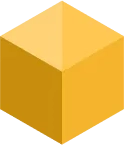Tutorials: Tips & Tricks
Best 6 Noteworthy Software For 3D Modeling in 2023
A list of the best software for 3D modeling these days with their pros and cons. Let’s take a look before deciding which to use to start making your miraculous models.
2 years ago
Is it hard to choose the software for 3D modeling you would prefer? This list of the most popular and supporting programs which digs deep into their pros and cons is a guide for you. You will be able to decide the right one to start making miraculous models used in animation, game design, architecture, manufacturing, and product design.
1. Blender - The best free 3D modeling software
If you are seeking free software for your 3D project, Blender, the free modeling, texturing, animation, and rendering tool, is the way to go. This open-source application has been around for a while, and in that time it has amassed a devoted following of artists, instructors, and enthusiasts who are committed to its continuing development.
The best free 3D modeling software has an outstanding range of 3D modeling and sculpting capabilities. And it is often regarded as a perfectly viable alternative to commercial modeling applications. It has been increasingly common in top studio pipelines recently. Blender was formerly known for its unconventional working style, but many of these flaws have been addressed. Hence, it will seem more familiar if you are switching from another tool.
If this is your start in 3D modeling, Blender software is an outstanding contender. Download Blender here and find out if it is for you.
(Image credit: Blender)
Pros: why Blender is the best free 3D modeling software?
Blender is an open-source and free software for 3D modeling.
It has more features than most 3D programs. Thus, you are able to do almost anything.
There are numerous materials available. If you ever get stuck using the Blender software, don't worry! There is a central hub containing tutorials, FAQs, active community support groups, and other resources for you.
The Blender software implements a procedural workflow. This means that you can design a 3D object and make adjustments while still having the option to undo those changes without damaging the mesh. This seems to be simple but makes a huge impact when attempting to keep a clean workflow.
The development cycle is so magical. New versions are frequently released every few months. If you know how to code in Python, you can even get the source code for your Blender software and make your own version!
Cons
This 3D modeling app is not considered an industry standard. If you take on a project and join a team, it is unlikely that they will use create 3D animation using Blender. The reason is that most businesses have paid-for animation programs that function in parallel with their other operations.
The learning curve is steep. While tutorials and community support groups are available, novices may find it intimidating. Blender may not have the most user-friendly interface, so you may feel overwhelmed at first. It makes things like node editing appear more challenging than they actually are.
It has a risk of being buggy. Because it is open-source, bugs and strange things can occur from time to time. If this occurs, it is up to a professional in the community to solve the problem!
The video editor is rather simple. It gets the job done, but when compared to paid-for video editing tools like Adobe Premiere Pro, shortcomings arise.
Blender software performs poorly on older devices. Its developers recommended that equipment should be no older than ten years old. However, not everyone can afford a new computer. If you have an outdated machine than you'd like, your Blender program may begin to lag.
2. ZBrush
ZBrush is a standalone sculpting and modeling program best suited for creating organic forms. It operates in a distinctive way, with a workflow and user interface that might be tough for newbies to grasp. Therefore, it is important to practice every day if you want to become proficient.
ZBrush may be more useful than just sculpting and modeling. It can also be used to produce UV maps and paint textures, allowing seasoned artists to create full figures, including clothing and props, ready for rendering. This software is popular for artists who wish to print 3D toys and action figures using 3D printing technologies. Seeking an excellent 3D modeling software for 3D printing? Download Zbrush here. (Image credit: brandslogo.net) The price is acceptable. Depending on demand, you can choose to pay $895 for a permanent license or $39.95 monthly. Zbrush is frequently mentioned as the best sculpting software. It is the tool of choice for 3D artists who need to do much sculpting. Zbrush can manipulate models with polycounts of up to 20,000,000, making it perfect for detailed and high-poly work. The configurable brush system provides great control while leaving flexibility for creativity. Noise sculpting, sculpting layers, and certain essential tools for re-topographizing are all proprietary to this program. Because Zbrush has had a big user community since its inception, there are several resources available for the program. Since its launch, there have been free upgrades. This maintains the program up to date with the most cutting-edge 3D technology. For optimal results, a graphics tablet is required. It takes some time to get used to the app's user interface, which is highly customizable. Zbrush is a 3D modeling app that is difficult to learn. It is also something that takes some time in the artist's workflow, which may confound more than help at first. Similarly, the perspective view is a little awkward: Zbrush has its own camera system that is dependent on the model and viewpoint relationships. It is also not very well-suited for rendering. For that, an external rendering engine is preferable. Zbrush is not a one-size-fits-all solution. It is a program with a very specific purpose: art-focused high poly sculpting. There is not much in the way of low-poly modeling (with the exception of new Zmodeler Brush system features), rigging, and animation. Autodesk Maya, one of the best 3D modeling software in the market, has been utilized in multiple films by Disney and Pixar to produce low-resolution models. These models were later transformed into well-known characters making you fall in love. Maya, as the industry standard for a wide range of CG disciplines, provides artists with an unparalleled set of features and tools. This excellent app is not for inexperienced users because its toolset is complicated and requires time to grasp. Modeling, texturing, lighting, and rendering are all possible with Maya. Its extensive attributes include particle, hair, solid body physics, fabric, fluid simulations, and character animation tools. However, you should consider whether Maya's broad capabilities are too much for your purposes since this strength comes at a price. Maya provides some of the best 3D tools accessible at present and is a good investment for individuals with the time, skill, and patience to learn it. (Image credit: Software Advice) Maya is capable of many tasks, but it is widely acknowledged that it excels at animation. Maya makes it simple to create realistic animations and effects. When you combine this with Maya's outstanding motion-capture handling, it is easy to see why the 3D modeling program is often the first choice for the film industry. Maya offers a free-form approach to 3D modeling, allowing you to use modeling layers instead of only modifiers. Maya has superb poly features that make organic modeling, character rigging, and animation extremely intuitive and almost limitless. Maya is also prominent in NURBS modeling. Paint Effects allows you to create 3D shapes by drawing freehand. Rendering is additionally satisfying out of the box in Maya, although you can add whatever plugin you want. Maya has a dreadful 3D learning curve. In addition to the obvious fact that advanced software needs diligence and skill, the node editor is a bit difficult to use, and scene hierarchy is an acknowledged headache-inducer. Although it is an Autodesk product and thus works well with lots of other Autodesk products, there are certain compatibility difficulties that require a slew of plugins to smooth out. Last but not least, the price: a single license costs $1,470 per year from the Autodesk website – after the free trial. Cinema 4D by Maxon has been operating for a long time and is well-known in the realms of motion graphics, visualization, and illustration. The software for 3D modeling has an active, creative community and a massive online tutorial collection. This is not to mention the educational site Cineversity where you get free admission whether you download the app or pay for the annual Maxon service agreement (MSA). The parametric modeling toolset in Cinema 4D is generally extremely good. And you can extend its functionality with a variety of affordable plugins. Volumetric modeling is another option if you do not have sufficient time or ability to build smooth solid forms. Cinema 4D 2023 is an important update that includes numerous new features and improvements, especially soft body simulation, modeling, and color management. With Maxon's acquisition of ZBrush, creative workflows will be reinforced and optimized even further. However, the absence of a perpetual license option would grind some gears, as only one subscription model is currently available. Download the tool (Image credit: Software Advice) The application is actually quite simple to use. It is possible to create fascinating models quickly after learning this tool. It is also quite well-equipped: with each variety optimized for a certain function. A tremendous range of capabilities covers almost everything your little 3D heart desires. Procedural and polygonal modeling, rigging, animation, lighting, texturing, and rendering are all available. Aside from the headline features, Team Render (a built-in render farm) and the newest irradiance cache (an algorithm that puts your renders one step closer to global illumination) are the two key elements that make this software exceptional. This professional 3D modeling app can be used in conjunction with After Effects, the industry-standard Adobe video editing and animation software. Also, it is incredibly stable, which means it will never crash on you and throw you into design melancholy. A user license for Cinema 4D costs roughly $700, and its new variant system implies paying extra in all sorts of new locations, totaling around $3,700. As a result, the cost is a consideration. Aside from that, the modeling workflow is not yet up to par with its competition. This shows that it requires a few upgrades. Bodypainting and UV editing likewise need a few enhancements to compete with the tool's rivals. SketchUp Free describes itself as the "simplest free 3D modeling software on the web — no strings attached", and it definitely is. The 3D modeling program's major 3D model creator runs in your web browser and has 10GB of storage space. Plus, there are free user-generated and manufacturer-produced 3D models to incorporate into your projects. The advantage of a free app for viewing your 3D models on mobile with a fantastic deal at no cost is also undeniable. (Image credit: Sketchup) It is a highly effective and adaptable software for 3D modeling. It is suitable for a wide range of projects, from basic to advanced, as it is simple to use and understand. Even those with no previous CAD knowledge can rapidly learn how to work with SketchUp. SketchUp is relatively inexpensive. It costs a fraction of what other CAD software applications do. Finally, the tool is frequently updated with new features and enhancements. Complex forms and drawings can be challenging to make. SketchUp lacks some of the functionality seen in other 3D modeling systems. 3ds Max developed by Autodesk is a PC-only 3D modeling program. It is mainly used in the production of television and feature films, as well as architectural and product visualization. 3ds Max, like its sibling program Maya, has a sophisticated toolset for 3D modeling, as well as fluid simulations, hair and fur, and character rigging and animation. 3ds Max combines both direct manipulation and procedural modeling techniques with an extensive collection of various modifiers to help beginner and intermediate artists with the modeling process. This software offers a professional toolkit and, predictably, comes at a professional price. Students, on the other hand, can download it for free, and a trial edition is also available for 30 days if you want to try it out before purchasing. (Image credit: Autodesk) Its programming and customization options include: Maxscript, 3ds Max's scripting language, is reasonably simple for artists to learn and can be used to quickly develop simple scripts with remarkable outcomes. As a result, a genuine cornucopia of user-made scripts and plugins has been generated. The Quadchamfer modifier is a perfect example. 3ds Max also includes the extremely useful edit poly modifier, which allows you to stack modifiers. And the best spline system in the industry, outperforming even Autodesk Maya. In general, when deciding between these two tools, 3ds Max is more appropriate for modeling. Meanwhile, Maya is ideal for animation. Learning how to use this powerful software takes time. The normal align tool and UV mapping may also require some effort. As an Autodesk product, it seamlessly integrates with a wide range of other Autodesk technologies. However, there may be certain compatibility difficulties that necessitate the use of numerous plugins... It is also not cross-platform, which means that it only runs on Windows. There is no longer the option of purchasing a single license. Instead, you must sign up for a $122.50/month membership through the Autodesk website, which amounts to $1,470 per year when paid annually. Make sure your computer has the best graphics cards available if you want to make it as efficient as possible and get the most out of the software for 3D modeling. Pros of the ideal 3D modeling app for digital sculpting
Cons
3. Autodesk Maya - software for 3D modeling used by Disney and Pixar
Pros making Maya the industry-standard software for 3D modeling
Cons
4. Cinema 4D - 3D modeling app for VFX-heavy Hollywood movies
Pros
Cons
5. Sketchup Free: 3D modeling program on the web
Pros
Cons of using the 3D modeling program Sketchup on the web
6. 3ds Max - software for 3D modeling only available on Windows
Pros
Cons
Summary of software for 3D modeling
Are you working on a project with a tight deadline or simply want to experience something new? Take advantage of pre-made assets that optimize productivity and save time. The best free textures and a range of free 3D models can be found right here. VRStyler offers countless quality 3D models which can be used in all industries, such as games, architecture, fashion, and film...