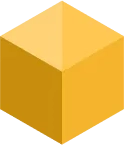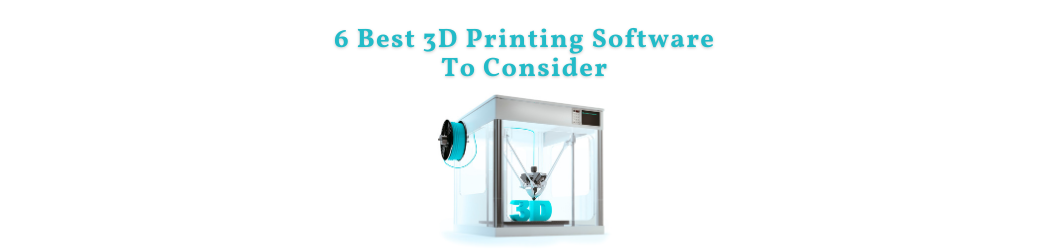
Tutorials: Tips & Tricks
6 Best 3D Printing Software in 2023 To Consider
This article helps you consider which 3D printing software to work on in each step to ensure the best quality. Free 3d printing software and tools for novices are also mentioned.
2 years ago
3D printing software is a computer technology that people use to turn their three-dimensional designs into real products. In this modern society, numerous 3D printing software is available for engineers, architects, and product designers at all levels to choose from. Have a look at some helpful information below to ensure that you can make a good choice for what tool to go to!
You can also make money with 3D modeling by selling your products on a legit marketplace.
Slicer 3D Printing Software
UltiMaker Cura Free 3D Printing Software
Cura is developed by UltiMaker as an open-source slicing software for their 3D printers. However, because it is compatible with the majority of other 3D printers, it may be considered a general standard. It may be expanded via a convenient plugin system. As one of the most popular and frequently used 3D printer software in the market, a quality profile for your 3D printer is almost certainly available in the program already, making it simple to get started right away. If your printer's profile is not available, you can easily download and import another's.
It is also possible to use Cura as a 3D printer host software to directly control your machine, as soon as the 3D printer is linked to a PC during the print. The software's seamless CAD connection with SolidWorks and Siemens NX makes it valuable in both professional and home usage applications.
Moreover, the UltiMaker website contains a wealth of tutorials on how to effectively use Cura's latest capabilities, as well as a community forum.
(Image credit: UltiMaker)
PrusaSlicer
Prusa Research, the organization behind the Original Prusa 3D printers, built its own 3D printing software, PrusaSlicer, based on a fork of Slic3r, an open-source slicer. PrusaSlicer has quickly gained popularity for a variety of reasons. In specific, it not only has Slic3r's extensive list of tunable parameters, but it also includes some useful capabilities not found in the original software.
There are significant enhancements to the original application. As some examples, there are a revamped UI, native support for Prusa's printer lineup, as well as useful presets for popular materials. Furthermore, customizable support structures, multi-material support, and smooth flexible layer height functions are among the important features. The app can be used to slice models for both FDM and resin printers. Also, it contains several modes that allow you to adjust settings based on your ability level, with "Expert" unlocking a plethora of options. However, there is nothing to worry about. Since it can handle even the most basic profiles. There are fewer printer presets than in some other popular slicers, but custom settings can be adjusted or imported just as easily. PrusaSlicer, which started in Slic3r, retains compatibility for the majority of the original functionality and even supports Slic3r configuration bundles when importing profiles. (Image credit: Prusa) If you have used a low-cost desktop resin 3D printer, it most likely came with ChiTuBox Basic. CTB Systems produced the software, as well as several of the mainboards and firmware used in the printers. The major function of ChiTuBox Basic is to slice 3D models for printing on LCD-based resin 3D printers (also known as masked stereolithography or MSLA). It gives you extensive control over the cure parameters and printer movement behavior, with a big variety of typical and popular printers to pick from. Your resin printer most likely came with a copy on its memory card. Model orientation and support configuration, which the application covers, are critical components of resin print preparation. Although orientation is not automatic, auto-support creation is rather robust and, in many circumstances, produces satisfactory outcomes. Further fine-tuning may be required to adequately support your prints, yet the support modification choices are simple. (Image credit: ChiTuBox Basic) OctoPrint is possibly the best 3D printing software currently available if you want to remove your 3D printer from your desktop and control it wirelessly. When used with a Wi-Fi-enabled device connected to your printer, the tool's web interface allows you to dial in and control your machine remotely. OctoPrint supports G-code from nearly any slicer software and includes a gCodeVisualizer for file preview before and during 3D printing. In addition, you can utilize OctoPrint as an all-in-one print preparation package by directly slicing STLs files. It not only provides users with a plethora of options for remotely controlling the printing process, but it also provides numerous ways to keep track of print jobs in progress. Users can configure OctoPrint to send push notifications or alerts via multiple messaging apps. And, perhaps most importantly, OctoPrint is free, open-source, and supported by a robust community. OctoPrint's capability is expanded via easily activated plug-ins, making it a powerful option for most 3D printing applications. In fact, the platform contains a large repository of plug-ins, allowing quick access to unique add-ons developed by the close-knit community. (Image credit: OctoPrint) AstroPrint is a cloud-based printer hosting system that enables you to monitor and manage various 3D printers, store files in the cloud, slice, and track metrics. There are different paid account tiers, but the free tier is adequate for handling your printer or printers. If your printer does not already have a Wi-Fi module, you still need to spend some money. This is to invest in some hardware to connect your printer to the internet. Or if you happen to have a spare Raspberry Pi lying around, learn setting it up as a wireless dongle for your machine with AstroBox. You may prepare and transmit prints to your machine with a web interface, similar to OctoPrint, without using any other apps. The built-in connectivity with Thingiverse and MyMiniFactory, as well as free 3D CAD applications like 3D Slash and Leopoly, distinguishes this software. (Image credit: AstroPrint) Meshmixer is advanced Autodesk free 3D printing software to use for viewing, inspecting, editing, designing, and fixing STL files. It is ideal for detecting possible issues and instantly correcting them. For instance, the application shows paper-thin walls in STL files that may cause issues during 3D printing. Meshmixer describes itself as the "Swiss Army Knife" of 3D meshes, with capabilities such as drag-and-drop mesh mixing, 3D sculpting and surface stamping, 3D patterns and lattices, hollowing, support structure branching, mesh smoothing, and much more. This is a top editing and repair tool for various applications, whether you're seeking to repair a 3D scan, prepare a model for printing, or design several items with particular proportions. While Autodesk does not intend to retire Meshmixer, they have discontinued future support and development of the product as many of its features have been merged into the company's software platform, Fusion 360. (Image credit: Meshmixer) MeshLab is a professional open-source editing STL application. It offers features for processing and manipulating 3D triangular meshes. Users may utilize this free tool to edit, clean, repair, examine, render, convert meshes, merge models, and patch holes in 3D models. The program is perfect for processing raw CAD data and generating 3D models for printing. 3D model reconstruction, color mapping and texturing, model visualization, and other features are available. MeshLab appears to be a worthy replacement for the now-unsupported Meshmixer. This is a good choice if you require 3D printing design software to repair and clean up an unsightly 3D print model. (Image credit: Wikidata) UVTools demonstrates that open source can be a mind-bending marvel. And this is the reason. The tool is an independent project that can plug into PrusaSlicer and add a broad list of popular third-party MSLA printer profiles that are not Prusa machines, besides being a capable file viewer and layer alteration and repair tool for masked stereolithography. UVTools' most recent version includes twin-stage motor control, allowing for tiered print rates for distinct regions of each layer's movement. Therefore, the likelihood of print success and reduction in overall print time is increased. Also, UVTools provides the ability to make your own resin layer cure time calibration print. This is to test new resins and determine the best settings for different layer heights. A useful resin printing toolset for generalists. WebPrinter is a basic browser-based tool for previewing G-code from the makers of IceSL. You can use it as a quick method to see what that mysterious G-code file on a long-forgotten SD card actually is. Much faster than launching your full-fledged slicer and scrolling through the barrage of "update available" alerts. Before going to the printing process with 3D printer design software, you need a 3D model. Find out the best tools to make stunning creations here. All of the above 3D printing software was found after careful research to be excellent for 3D design. These apps are all widely used by artists and corporates. However, it depends on which stage you are in the process of printing a physical product to choose suitable software. Wish you have successful 3D products!ChiTuBox Basic
Host and Control 3D Printing Software
OctoPrint
AstroPrint
3D Printing Software To Edit and Repair STL Files
Meshmixer 3D Printing Software
MeshLab
3D Printing Software: Printable File Viewer
UVTools
WebPrinter
Best 3D Printing Software Summary
Not a professional artist yet in need of some quality 3D designs for a printing project? Order your own 3D model with our high expertise 3D modeling service.